Slices
Spin the Wheel
Spin Wheel Picker: Make Random Selections Fun and Fair
Welcome to SpinWheelPicker.com, the ultimate free random selection tool that combines simplicity with powerful customization. Whether you're a teacher selecting students, a team leader assigning tasks, or simply struggling with everyday choices, our spinner wheel makes random selection engaging and fair.
Features That Make Our Spinner Wheel Special
Simple Mode
Add options quickly by typing or pasting a list. Each line becomes a colorful slice on your wheel, ready to spin with a single click.
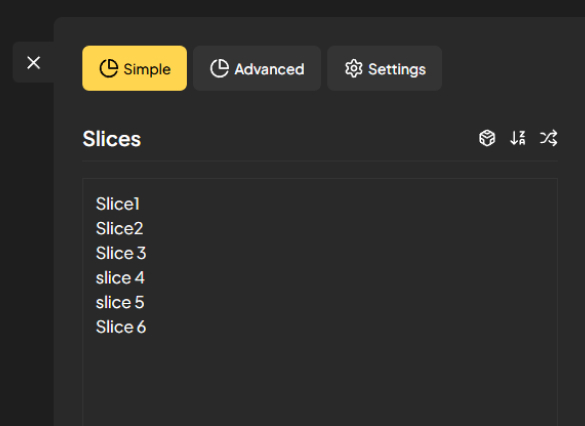
Advanced Customization
Take control with our Advanced mode where you can reorder slices by dragging, hide selected options, duplicate entries to weight your wheel, or remove options entirely.
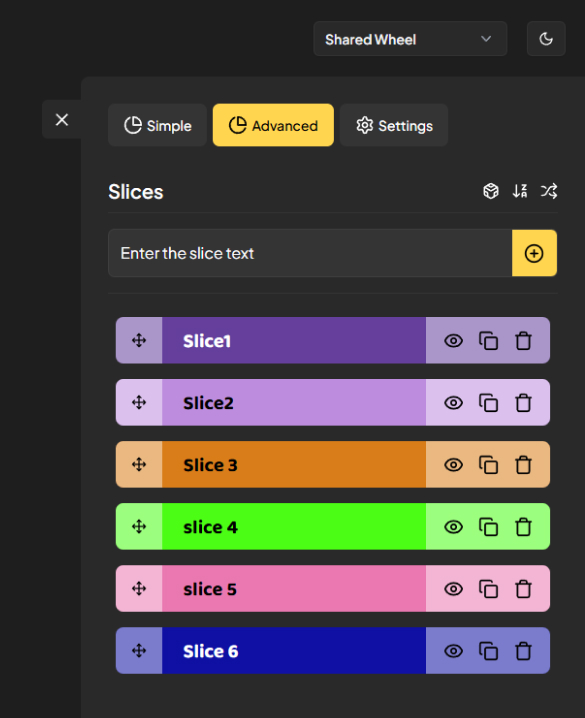
Beautiful Color Options
Choose from multiple pre-designed color schemes or adjust individual slice colors to match your style, brand, or classroom theme.
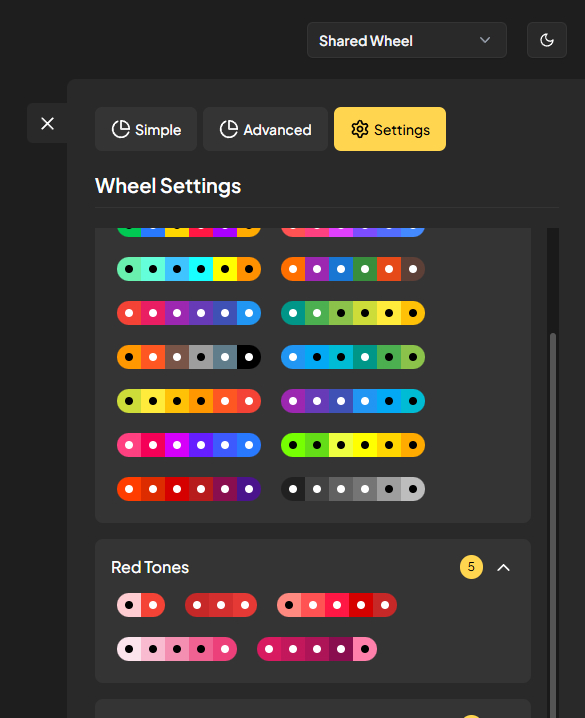
Dark & Light Mode
Switch between dark and light themes to reduce eye strain and ensure comfortable use in any environment.

Adjustable Text Size
Fine-tune text size to ensure perfect readability on any screen size or viewing distance.
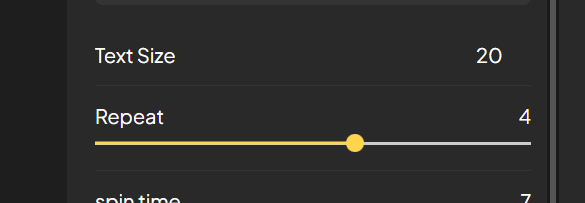
Celebration Animations
When the wheel stops, the winner is celebrated with festive animations and sound effects that make every selection special.
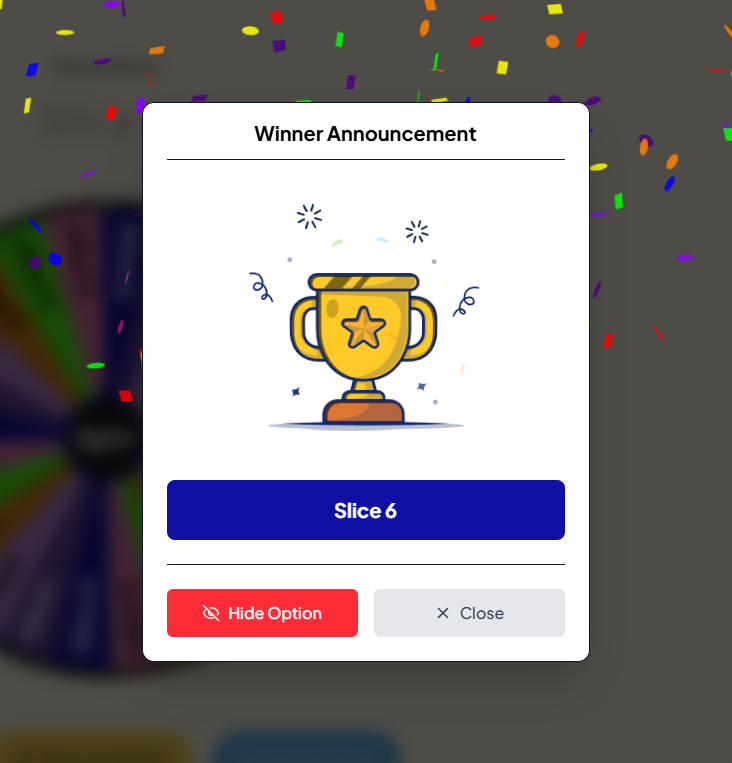
Shareable Wheels
Save and share your custom wheels via unique links, letting others use your exact setup without recreating it.
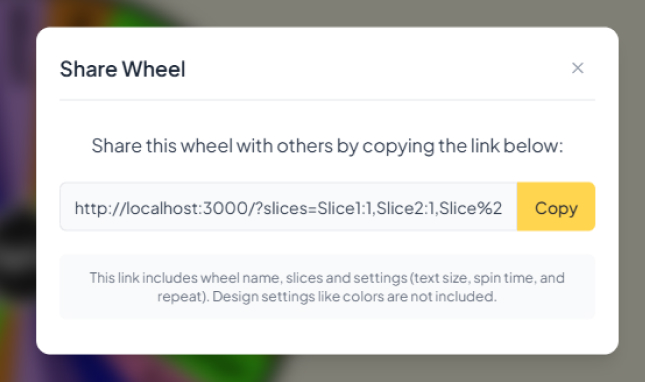
Embed Anywhere
Add your wheel directly to websites, classroom platforms, or blogs with our simple embed code.

How to Use SpinWheelPicker in 3 Easy Steps
Add Your Options
Enter names, choices, or options in the input area. Each line automatically creates a slice on your wheel.
Customize (Optional)
Switch between Simple, Advanced, and Settings modes to personalize your wheel's appearance and functionality.
- Use Advanced mode to reorder, hide, duplicate, or delete options
- Use Settings mode to change colors, adjust text size, or configure slice repetition
Spin and Share
Click the "Spin" button at the center of the wheel to select a random winner. After the celebration, you can:
- Hide the selected option for subsequent spins
- Share your wheel with others
- Embed the wheel on your website
Want to learn more about your new favorite decision-making tool? Check out our complete guide to SpinWheelPicker to discover advanced customization options, creative uses for classrooms and teams, and expert tips for getting the most out of your spinner wheel experience. From color schemes to embedding options, our comprehensive article covers everything you need to know about making random selections fun, fair, and engaging for any situation!
Perfect for Every Random Selection Need
In the Classroom
- Randomly call on students
- Form fair groups or teams
- Assign presentation order
- Choose classroom helpers
- Select topics for discussion
For Teams & Workplaces
- Assign tasks fairly
- Choose lunch spots
- Select meeting presenters
- Pick team activities
- Make group decisions
For Games & Events
- Draw prize winners
- Determine turn order
- Select game topics
- Choose karaoke singers
- Pick random challenges
Why Choose SpinWheelPicker?
While many spinner wheel tools exist online, SpinWheelPicker stands out with its clean interface, extensive customization options, and user-friendly features. According to educational technology experts, interactive tools like random selectors significantly increase engagement in classrooms and meetings.
Our spinner wheel is completely free to use, with no account creation required and no ads to distract from your experience. We've focused on creating a tool that's both powerful and simple—just what you need for fair, random selections that everyone can trust and enjoy.